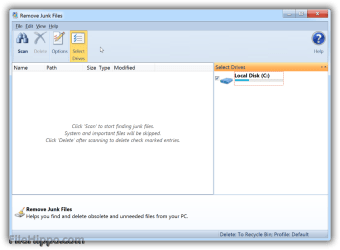Advertisement
Ace Utilities is a collection of tools to optimize and speedup your system performance. It contains utilities to clean the system registry, temporary files on your disks, erase unwanted applications and clear your Internet browser history, cache, and cookies.
Key features include:
- Registry cleaner.
- Disk cleaner.
- Browser cleaner.
- Fix broken start menu and desktop shortcuts.
- Duplicate file remover.
- Application uninstaller.
Ace Utilities lets you undertake a number of useful tweaks, such as the ability to control which startup programs load automatically with Windows. You can also find duplicate files, fix broken shortcuts and uninstall applications. Other features include secure file deletion, shred recycle bin, disk space analysis, and an empty folder finder.