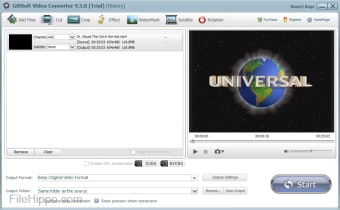GiliSoft Video Converter is a versatile video conversion utility that is compatible with over 160 video formats. It also has editing and effect tools that allow you to merge or cut video, rotate video, or add watermarks and other effects.
With GiliSoft Video Converter you can convert your current video files to an array of popular video formats such as .H.265, .MP4.4K, .MKW.4K, .MPEG-4, .DivX, .Xvid, .H.264, .AVI, .MKV, .FLV, .WMV, .DPG, .3GP, etc. which are compatible with all manner of portable devices, including iPhone and iPad, PSP, ZUNE, NDS, Xbox 360, and PS3.
Apart from being able to convert video, GiliSoft Video Converter can also convert video to audio formats such as .MP3, .MP4, .M4A, .WMA, .WAV, .AC3 and .DTS.
Key Features include:
- Supports almost all video formats.
- Supports video to audio conversion.
- Supports numerous devices.
- GPU acceleration transcoding.
- Flash SWF support.
- HTML5 video converter.
- 4K video converter.
- Merge and trim and edit video files.
Advertisement
The one thing that stands out about this app, is the sheer volume of supported formats. GiliSoft Video Converter can read almost all types of video formats that are available today. This includes 3GP File (.3GP.3G2), ASF File (.ASF), AVI File (.AVI .DIVX), FLV File (.FLV), M2TS File (.M2TS), MOV File (.MOV), MP4 File (.MP4 .M4V), MPEG File (.MPEG .MPG .DAT), MKV File (.MKV), RMVB File (.RMVB;.RM), TS File (.TS), VOB File (.VOB), WMV File (.WMV).
GiliSoft Video Converter also uses GPU acceleration transcoding. This allows you convert a video with the best possible quality at the fastest possible speed, as the software uses a hardware accelerated H.264 encoder and Nvidia® CUDA/NVENC H.264 encoder to perform conversions.
Overall, GiliSoft Video Converter is a high quality app with a good array of tools. It is relatively lightweight, yet consumes a fair amount of resources upon conversion. With a selection of basic tools for editing, trimming, cropping and adding effects to your videos, and with the huge array of supported formats, GiliSoft Video Converter is definitely one to try out.