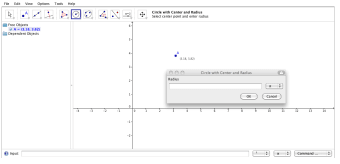A free interactive mathematics suite
Created by Markus Hohenwarter, GeoGebra is a powerful learning and teaching suite of science, technology, engineering, and mathematics (STEM). You can use it to teach a wide range of educational levels, ranging from primary school up to university level. It’s won multiple awards since its creation in 2001 and continues to be a leader in the world of STEM education.
GeoGebra is open-source software, which means it’s freely available for non-commercial use and available in multiple languages ranging from Azerbaijani to Turkish and Ukrainian. If you wish to plot geometry lines, Desmos and WordMat are viable alternatives, although they have fewer tools and their graphic capabilities don’t match GeoGebra. When it comes to free alternatives, GeoGebra doesn’t have any close rivals, the closest competitor is WordMat.
How do I install GeoGebra?
Installing GeoGebra on Windows is a simple process. Download the GeoGebra file by clicking on the download button. After the download is complete, click on the GeoGebra app to open it. You can now use GeoGebra.
Advertisement
GeoGebra’s main features
GeoGebra’s main features include interactive geometry environments in 2D and 3D, a built-in spreadsheet, computer algebra system (CAS), statistics, calculus tools, scripting hooks, scientific calculator, graphic calculator, and 3D calculator.
Easy to use interface
GeoGebra’s user interface allows you to work with algebra and geometry side by side. The default layout has an algebra view on the left-hand side, where you can see equations, coordinates and input commands and functions. On the right-hand side is the graphics view, which is where you’ll find your geometric constructions.
At the top of the screen is the toolbar, which contains different toolkits for interacting with GeoGebra. You can move objects, create lines, tangents, ellipses, translate by vector and many more different commands. By hovering with your mouse over a tool, a simple tooltip describes what the tool does and how to use it.
The Menu button lets you access the settings to change the language, rounding of decimal places, font size and whether labelling of elements is automatic or manual. It’s also where you can change the perspective of the graphics view. You can turn on and off the following views or show as many as you want simultaneously.
- Algebra
- Graphing
- CAS
- Geometry
- 3D Graphics
- Spreadsheet
- Probability
- Exam Mode
How to use GeoGebra
You can make constructions using the large variety of tools and options available such as points, segments, vectors, lines, conic sections, polygons, inequalities, implicit polynomials, and functions. All of which can you can dynamically edit later.
You can modify all of the elements present using your mouse, the input bar or the touch controls, and GeoGebra can save and store different variables for numbers, points, vectors, calculate derivatives and integrals for functions. It has a complete set of commands like extremum and root.
GeoGebra for teachers
GeoGebra is a valuable tool for educators like teachers who can use it to help visualise math and make it more impactful for their students. Teachers can also use GeoGebra to create digital worksheets with pre-made simulations that students can manipulate using the built-in tools. This hands-on and visual approach helps students better understand the material.
Teachers can also use GeoGebra for homework and during tests by asking students to download the GeoGebra app to their phone. An Exam Mode locks down the student’s device so they can’t communicate or use other apps during the test. Some educational ministries have already approved this exam approach using GeoGebra.
There is a large selection of over 2,000 ready-to-use resources already available for primary and secondary school math education. There’s also an online sharing program, with more resources. The GeoGebra Materials platform is an online cloud service that lets other GeoGebra users upload and share their applets with others. There are nearly half a million public materials available for teachers and students to use. There are interactive worksheets, games, e-books, and simulations created using GeoGebra.
A free tool for STEM education
GeoGebra has many free tools that let students explore and experiment with the different areas of math. But, it does take some time for teachers and students to learn how to use the GeoGebra software as there is a slight learning curve, especially for younger students. It also takes time to create your own resources unless you rely on user-generated content that varies in quality.
Overall, GeoGebra is one of the best open-source software for teachers who want to build or adapt their students learning experiences, such as learning remotely or by making the best use of today’s technology.