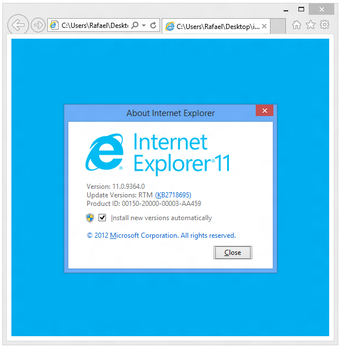Internet Explorer 11: The legendary web browser
Internet Explorer used to be the world's most popular Web browser. Security, ease of use, and improvements in RSS, CSS, and Ajax support are Microsoft's priorities for Internet Explorer. Each iteration represents a chapter in the evolving story of online exploration. Internet Explorer 11 (IE11), the eleventh and final installment of Microsoft's Internet Explorer series, emerges as a notable protagonist in this narrative. Initially introduced with Windows 8.1 in 2013 and eventually finding its place in Windows 10, IE11 has left an indelible mark on the digital sphere.
What is Internet Explorer 11?
Internet Explorer 11 (IE11) is the eleventh and last version of the Internet Explorer web browser. It first appeared with Windows 8.1 in October 2013 and later became available for Windows 7. IE11 was also included in Windows 10 from July 2015. It replaced Internet Explorer 10 and was the default browser in Windows 8.1 until Microsoft Edge came along. Even after its initial release, IE11 continued to be part of subsequent Windows versions until its final expansion in April 2019.
What was new with Internet Explorer 11?
IE11 came with several improvements, embracing the technological advancements of its time:
Advertisement
- Redesigned Developer Tools: Developers benefited from a more user-friendly suite of tools for creating web content.
- Support for WebGL: This feature added 3D graphics support, enhancing the visual aspects of web content.
- Enhanced Scaling for High DPI Screens: IE11 adapted to high-resolution screens for a better viewing experience.
- Prerender and Prefetch: These capabilities made web pages load faster by predicting user interactions.
- HTTP/2 Support: IE11 kept pace with web standards by supporting the more efficient HTTP/2 protocol.
- Security Upgrades: It adopted Transport Layer Security v1.2 as the default for secure connections, enhancing overall security.
Compatibility with "Document Mode"
A useful addition for developers was the "document mode" feature, allowing them to simulate how older versions of Internet Explorer rendered pages. This made testing for compatibility much easier. Notably, Internet Explorer 11 for Windows RT did not support Java and other add-ons, a deliberate choice for better performance.
How to use Internet Explorer on Windows 11
Microsoft stopped supporting Internet Explorer 11 (IE11) as a standalone desktop application on Windows 10 in June 2022. Its legacy browser was permanently disabled on certain Windows 10 versions in February 2023. If you still need to use IE on Windows 10 or 11, you can access it through Internet Explorer mode in the Microsoft Edge browser. This ensures compatibility with older features while benefitting from the improved capabilities and security of the modern Edge browser.
Internet Explorer 11 alternatives
In the ever-changing world of the internet, there are alternatives to Internet Explorer 11. These alternatives provide users with different options based on their preferences and needs. Here are a few worth considering:
Google Chrome
Google Chrome is a free web browser developed by Google, known for its simplicity and speed. Some key points to note:
- Security: The 64-bit version is considered more secure, offering additional features.
- Compatibility: Both 32-bit and 64-bit versions work on various operating systems, ensuring flexibility.
- Plugins and Extensions: The 64-bit version is optimized for the latest plugins and extensions.
- Stability: The 64-bit version is more stable, especially in handling large datasets.
Mozilla Firefox
Mozilla Firefox, an open-source browser since 2004, is known for its simplicity and user-friendly features:
- Tabbed Browsing: Allows easy multitasking with tabs.
- Spell Checking Tool: Helps with writing and editing content.
- Incremental Search: Provides helpful suggestions related to search queries.
Opera Browser
Built on the Google Chromium engine, Opera Browser offers a mix of simplicity and features:
- Speed Dial: Quickly access favorite tabs with a single click.
- Opera Turbo Mode: Compresses pages for faster navigation.
- Customization Options: A feature-rich browser with various customization choices.
- VPN Extensions: Supports reliable VPN extensions for enhanced privacy.
As technology evolves, these alternatives offer users robust options to ensure a smooth and secure browsing experience.
You can also check TechBeat's guide on Internet Explorer alternatives!
Internet Explorer 11 used to be one of the most popular and known web browsers of all time. However, Microsoft decided to retire the browser and introduced Edge, the newest version.