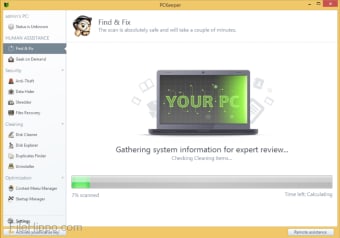PCKeeper Live brings a unique approach to system optimization tools that are usually found on the market today. With PCKeeper Live, a certified expert is on hand to oversee your PC and provide customized advice based on your specific system.
Key Features include:
- Remove Toolbars Unwanted toolbars can change your browser settings, slow down your internet connection and compromise your privacy.
- Uncover Suspicious Software Suspicious apps are identified and removed if necessary.
- Configure Your Firewall Some malicious apps can alter your firewall settings in order to bypass your PC's security and hold your PC hostage.
- Eliminate System Problems Windows PCs accumulate system errors over time, which cause the PC to slow down. PCKeeper Live technicians have a fix for each error.
- Remove Malware Third-party software can hide spyware, malware and adware. Third-party software installed on your PC is monitored and any detected infections are removed.
- Protect Your Privacy Some websites track your online activities with monitoring tools such as tracking cookies. These are identified and removed ensuring your privacy.
- Correct Registry Problems Windows Registry problems can cause numerous malfunctions. PCKeeper Live safely corrects any faults.
- Clean Up Junk Junk files take up space and reduce performance. These are identified and removed accordingly.
- Reduce Your Boot Time PCKeeper Live can help you choose which services you don't need upon your system startup to reduce your boot time.
- Optimize Windows Processes PCKeeper Live technicians can advise on which services are affecting your Windows experience.
- Check For Updates With PCKeeper Live your Windows operating system and security apps are regularly kept up to date.
Advertisement
The app has been designed to have a simple user interface, which makes you feel at ease, and as such, it doesn’t require a vast amount of knowledge to navigate. PCKeeper Live gathers non-personal system information from your PC and then transmits the data to a technical expert, who will then analyze it, identify any problems and inform you on your next course of action to resolve those issues.
The friendly support team is what really makes PCKeeper Live stand out from the crowd. The optimization features are well crafted and the app is really easy to navigate. PCKeeper Live is clearly aimed at novice and basic computer users and this may put off any power users, who may find the app lacking in some in-depth tools, such as a real-time monitor or hardware control utilities. That having been said, the security, cleaning and optimization tools are all solid and give you a simple way to ensure your computer runs at optimized capacity.