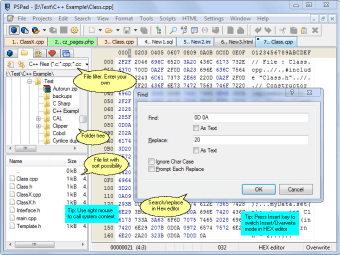PSPad is a freeware programmer's editor for Windows. The app is useful for those of you who work with various programming environments. PSPad will provide you with simple controls and the capabilities of a powerful code editor.
PSPad includes several additional tools, which are useful for HTML editing (compress, format code) and also integrates TopStyle Lite and TidyHTML. The app can be also used as IDE for a compiler to catch and parse the compiler output.
PSPad comes with a hex editor, CP conversion, text differences, templates, macros, spell check option, auto-completion, and code explorer. The app is pre-configured for numerous popular programming languages such as Visual Basic, C++, SQL, PHP, ASP, and Python.
Advertisement
If you are looking for a tool that handles plain text and you want to save time with self completing HTML and tag highlighting, then PSPad offers features and tools that might be just what you need.