SpiderOak combines online backup, secure file sync and easy sharing in a cloud based service. Desktop clients are available for Windows, Mac OS X and multiple Linux distributions. Several gigabyte of free storage become available after account creation and can be upgraded to a 100+ GB for a monthly or yearly fee. SpiderOak consolidates several functionalities into one tool: free online backup, remote access, synchronization, sharing and storage. Data backups can run from local hard-drives as well as network drives, USB keys, external drives, CD/DVDs and other storage media. In order to prevent 3rd party access, all data is stored encrypted and transferred encrypted via a secure SSL connection. All of these features are available for both the free and the subscription service.
SpiderOak for Windows
- By SpiderOak Inc.
- Free
- 7.5.1
Editors' Review · February 2, 2024
Technical
- Title
- SpiderOak 7.5.1 for Windows
- Requirements
- Windows 2000
- Windows 7
- Windows Vista
- Windows 8
- Windows XP
- Windows 2003
- Language
- English
- Available languages
- English
- License
- Free
- Latest update
- Author
- SpiderOak Inc.
- SHA-1
3950d472ca5378f065c6adaae949d39cfad88640
- Filename
- SpiderOak_V7.5.1.msi
Program available in other languages
SpiderOak for Windows
- By SpiderOak Inc.
- Free
- 7.5.1
Changelog
We don’t have any change log information yet for version 7.5.1 of SpiderOak. Sometimes publishers take a little while to make this information available, so please check back in a few days to see if it has been updated.
Can you help?
If you have any changelog info you can share with us, we’d love to hear from you! Head over to our Contact page and let us know.
Explore apps
Related software

Tresorit
Tresorit is an easy-to-use, secure file synchronizing application that is designed to store, sync and share confidential from the cloud. Simply add any folder to a Tresor (or vault) then place a file into it and Tresorit will automatically sync with every computer and device that is connected to the same account. As encryption is performed prior to the data being uploaded to the cloud, users are not required to trust the cloud provider or the communication links. Decryption is only possible with permission from the owner, and Encrypted contents can be shared without re-encryption. Tresorit is for everybody who wants to keep confidential files securely and share them privately. As Encryption is performed before content gets uploaded to the cloud Tresorit doesn’t leave any data unprotected. Tresorit also uses AES-256 to encrypt data on devices, which, at the moment anyway, cannot be hacked by current technology. Overall, Tresorit is not just another cloud storage provider like Dropbox, SpiderOak, Google Drive, or Box. Tresorit seems to value security and privacy highly, whilst not sacrificing on design or usability. The design of the Tresorit application is clean and modern and the interface is crisp and easy to navigate. It provides excellent cloud security and offers you different packages to suit your specific needs.

WinRAR 64-bit
Trusted compression for personal and professional use

Adobe Acrobat Reader DC
Reliable PDF viewing and annotation for all users

Google Chrome
A fast, feature-rich browser

WinRAR 32-bit
A reliable and secure file compressor

2007 Microsoft Office Add-in: Microsoft Save as PDF or XPS
2007 Microsoft Office Add-in: Microsoft Save as PDF or XPS for Windows explained

AnyDesk
Effortless remote access with AnyDesk
CCleaner Free
Cleaning and optimization made simple

Microsoft Office Suite 2007 Service Pack 3
Microsoft Office Suite 2007 SP3 for safest office works

WhatsApp
Seamless messaging across devices
Rufus
Efficient USB drive preparation for any system
Python
A language built on clarity and flexibility
Last updated
Cobian Backup
Reliable file-based backup software
SysTools Yahoo Backup Tool
Comprehensive Backup Solution for Yahoo Users
SysTools Email Backup Wizard
Efficient Email Backup Solution for Windows Users
SysTools Zoho Backup Tool
Comprehensive Backup Solution for Zoho Users
SysTools Google Drive Migration Tool
Efficient Google Drive Migration Solution

Avast Secure Browser for Windows
Privacy-focused browser with built-in security
VLC media player nightly
Deliver the latest playback features

Max Payne
Classic noir shooter with gritty action
UR Browser
Privacy-focused browser with built-in tools

DriverToolkit
Streamline your system with automatic updates
IObit Unlocker
Simple tool for stubborn file access
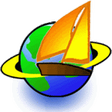
UltraSurf
Fast privacy access on blocked networks
Older versions
SpiderOak 7.4.0
SpiderOak 7.2.0
SpiderOak 7.1.0
SpiderOak 7.0.1
SpiderOak 7.0.0
SpiderOak 6.4.0
SpiderOak 6.3.0
SpiderOak 6.2.0
SpiderOak 6.1.9
SpiderOak 6.1.5
Popular in Backup & Cloud Storage
AOMEI Backupper
Macrium Reflect
Google Drive for Desktop
Acronis True Image
TeraBox
balenaEtcher
Microsoft OneDrive
Dropbox

SyncToy 64-bit
GMail Drive