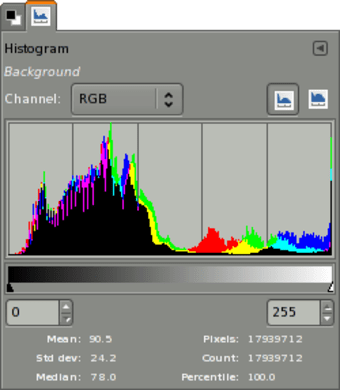Free image manipulation tool
The GIMP is a free image editing software run on the open source engine GEGL to alter pictures and for graphic design. GIMP means GNU Image Manipulation Program. This cross-platform application functions with Windows, Mac, and Linux operating systems. Use GIMP for retouching pictures, composing images, constructing graphics, etc.
Is GIMP legal?
As a free, open-source, cross-platform picture editing software, the benefits of this system may seem suspicious, although the platform is legal. People can even modify the framework and redistribute the product for free or for profit. The elements of the redistribution process are given by and defined within the GPL: General Public License.
Users can optimise their image development experience through customisation and third-party plugin opportunities. Since the GIMP team members are volunteers that collaborate on the application part-time, people can download plug-ins created by other developers directly into the image editor. The GIMP developers offer the free software and do not sell any products, although people can donate to show support.
Advertisement
Is downloading GIMP safe?
To download The GIMP safely, people can do so above; due to the system being an open source software, developers can transform the program with corrupt source code. To ensure that devices and information remain safe, download the application on this page above.
Adjust the user interface
The user interface can be viewed as one single window or three isolated panels with the left panel containing the tools, the middle pop-up including the image that is being modified, and the right window allowing the GIMP community to manage the layers, brushes, channels, and paths.
To view and interact with the user interface cohesively in one window, rather than in three separate pop-ups, navigate to the ‘Windows’ tab within the upper menu bar and select ‘Single Window Mode’. To have one window or multiple is a preferential decision, as both user interfaces accommodate the same features. People can rearrange the panels within the user interface to give them the best creative experience.
Edit image formats
GIMP uses the layer system to create and edit high quality images. There are a multitude of layering options that allow images to be seamlessly placed on and under each other: grouping layers together, adding masks and modes to the layers, etc.
Foreground select is a key mode that the image converting software has. A smart selection tool, the foreground select technique allows users to isolate a section of an image; the GIMP community can highlight a part of an original picture and the application will smart select the boundaries of the figure to cut and transfer into a different image.
Held within the smart selection tools is the retouching, clone, and warp transformation options. The retouching tactic enables users to free-form edit imperfections; the clone technique allows image replications, and the warp mode will distort the source image.
GIMP passes the qualifications for basic and advanced image adjustment operations: curve, dodge and burn, levels, etc. The scaled, unified, and 3D transform tools constitute the suite of transformation techniques used for editing images. Within the ‘Filters’ tab on the upper menu bar, the GIMP community can access common editing procedures: blurring, color management, noise, red eye removal, sharpening, etc.
Is GIMP as good as Photoshop?
Alternatives to GIMP are Photoshop, Paint.net, Krita, and Inkscape. GIMP, Paint.net, Krita, and Inkscape are all free software, while Adobe Photoshop requires a subscription. Both GIMP and Krita are available on Windows, Mac, and Linux systems; Inkscape is available on Windows, Mac, and Unix. Photoshop functions on Windows, Mac, and iPad operating systems, while Paint.net is only accessible with Windows.
The number of features available on Photoshop could hinder editing processes for non-professional projects. Photoshop is the more professional choice. If people can afford the resources of the time, energy, and money that go into using, learning, and purchasing the subscription, then they will be utilising the industry standard of image editing software: Photoshop.
Free image editor
The GIMP is a free raster graphics editor for images: pictures, illustrations, and text. Due to the user interface being complex, there are a lot of tutorials online to assist in using the tech project. Integrated features grant expedited access to professional-level editing: dodge and burn, foreground techniques, image layering, retouching, etc., while third-party plugins provide customisable options that enhance the experience: object erasing, and additional filters and effects.
Due to The GIMP being a part-time and volunteer-based team, updates are not consistent. The developers of the free software provide transparent predictions about upcoming updates.