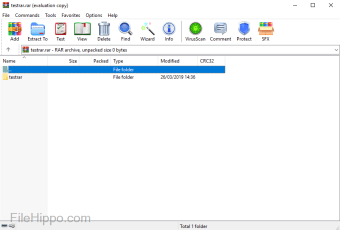WinRAR 32 bit: A file compression and extraction tool
For over two decades, WinRAR has been a cornerstone of the file archiving and compression software landscape. Its reputation precedes itself, with a powerful feature set and user-friendly interface that has attracted both individuals and businesses. But in an era increasingly dominated by 64-bit systems, the question arises: Does WinRAR 32-bit still have a place in today's technological landscape?
Unpacking the features
WinRAR 32-bit offers a robust suite of features for managing your compressed files. It boasts exceptional compression ratios, allowing you to significantly reduce file sizes for efficient storage and sharing. Additionally, the program offers strong AES-256 encryption to safeguard your sensitive data.
Managing large archives is a breeze with WinRAR. You can split them into smaller parts, making them easier to handle and transfer across different media. The program also allows you to create self-extracting archives, eliminating the need for additional software for convenient file sharing.
Advertisement
For advanced users, WinRAR 32-bit offers solid archives for even further compression, batch processing capabilities to automate tasks, and command line support for scripting and automation purposes.
Strengths that stand out
Several key strengths make WinRAR 32-bit a compelling choice for users:
- Extensive format support: WinRAR handles a wide array of archive formats, ensuring compatibility with various compressed files you encounter.
- Intuitive interface: Navigating the program is straightforward, making it accessible for users of all experience levels.
- Customization options: Tailor the interface, keyboard shortcuts, and compression settings to your specific preferences.
- Light footprint: WinRAR consumes minimal system resources, making it suitable for older and less powerful computers.
- Free for non-commercial use: Individual users can enjoy the full range of features without any cost.
Can you get WinRAR for free?
While WinRAR offers a 40-day trial period for you to explore its functionality, it is not a free product. To continue using it beyond the trial, you must purchase a perpetual license. This license grants you access to all features and updates for the lifetime of the software. Using WinRAR without a valid license after the trial period violates the EULA (End User License Agreement).
Is it safe to use WinRAR?
WinRAR is generally considered a safe program to use, but like any software, it's crucial to exercise caution. Keep your WinRAR software updated to benefit from security patches and remember that archived files might contain malware, so be cautious when opening those from unknown sources. Though some antivirus programs might flag WinRAR as a threat, it's usually a false positive and can be safely ignored.
Is WinRAR better than ZIP?
Choosing between WinRAR and 7-Zip hinges on your needs. WinRAR excels in compression, offering smaller archives and robust encryption for heightened security. However, its speed suffers on modern systems and it requires a license for commercial use. Ultimately, the champion for you depends on whether you prioritize ultimate compression and security or value speed, wider compatibility, and affordability. Try both and see who reigns supreme in your digital arena!
Considerations for modern systems
While WinRAR 32-bit remains a powerful tool, some limitations might affect your experience:
- Limited speed: On modern 64-bit systems, the program's compression and decompression speeds may not be as fast as some users desire.
- Single-core processing: WinRAR 32-bit utilizes only a single core for processing, potentially hindering performance on multi-core CPUs.
- New feature focus: Development efforts primarily focus on bug fixes and maintenance for the 32-bit version, with new features prioritized for the 64-bit version.
Why should I install WinRAR?
There is more than one reason to install Winrar on your computer:
- Efficient and secure file transfer
- Organized data storage
- Universal compatibility
Efficient and secure file transfer
Struggling with large file attachments slowing down your email? WinRAR offers unparalleled compression capabilities, ensuring your files arrive quickly and securely. Whether you're sharing documents with colleagues or sending personal data across the globe, WinRAR guarantees fast and reliable delivery.
Organized data storage
Tired of cluttered files and folders? WinRAR's intuitive interface allows you to organize your data efficiently. Create and manage archives easily, compress files for optimized storage, and enjoy the peace of mind that comes with a well-structured digital workspace.
Universal compatibility
Worried about compatibility issues? WinRAR opens all popular archive formats, including RAR, ZIP, and more. This means you'll have no trouble accessing and extracting files regardless of their source, making WinRAR a truly versatile solution for all your archiving needs.
Finding the perfect fit
If you prioritize high compression ratios, user-friendliness, and free access for non-commercial use, WinRAR 32-bit remains a valuable tool. However, if you seek the best performance, multi-core support, and access to the latest features, the 64-bit version of WinRAR or alternative programs like 7-Zip might be more suitable choices.
Ultimately, the ideal choice depends on your individual needs, system configuration, and use case. By understanding the strengths and limitations of WinRAR 32-bit, you can make an informed decision about whether it's the right fit for you.